This
time I am trying to show you the pathetic condition of Software support team at
CEPT Mysore. As you know, support for
all software except savings bank and PLI related modules are given from CEPT
Mysore. But today’s support team is only
the shadow of glorious olden days. Now
persons from the support team making confusions instead of giving solution
through their contradictory replies.
You
may heard about HDMS i.e., Help Desk Management System which has been developed
for easy handling and monitoring of complaints related to software issues
registered by System Administrators or other staffs. Until the introduction of HDMS, email was the
means of communication between CEPT and technical staffs.
Most
of the employees especially higher level officials think that Help Desk at CEPT
Mysore is giving timely support for all technical issues faced by Post
Offices. But the ground reality is
different. The solution from the CEPT is
like a rain in the desert.
With
the introduction of HDMS, support staffs are crazy for closing the complaint
instead of giving solutions. In most of
the cases, support staffs are playing with ready-made replies. They are just copy-pasting the same wordings
as replies for all issues. Their
ultimate goal is to close the ticket just by giving a reply.
The
unfortunate thing is that no one has any control over CEPT, Mysore on such
matters and there is no monitoring mechanism for HDMS. As a result of this Support staffs are acting
like arrogant and they are not giving due respect for even Chief PMGs of the
Circles.
Earlier,
delays were count in days but now the delays are count in months. Most of the delays are intentionally created
delays and which could have been solved in the earlier stage itself.
Inorder
to convince the scenario, I am incorporating two actual incidents in this post
below.
INCIDENT NO. 1
A
System Administrator registered a ticket through HDMS on 17.01.2015 in
connection with Day End issue in Postman module of a Sub Office. Even though the issue can be solved with in
one day, it has taken 52 days to get a solution from HDMS. That means, the ticket has been closed on
10.03.2015.
Since
no solution has been received from CEPT until 30.01.2015, the case has been
reported to Circle Office by the Division. Circle Office has sent an email to
CEPT on 30.01.2015 (ie, after 13 days from the date of registering ticket) for reminding
the case.
But
the reply was irresponsible and thereby shows the attitude of CEPT support team
towards the Circles and Circle Heads.
You can read the reply below.
---------------------------------------------------------------------------
“From: CEPT Mysore Help Desk
<support@ceptmysore.net>
Date: Fri, Jan 30, 2015 at 11:22 AM
Subject: Re: Solution not given by CEPT
Mysore reg.
To: "XXXXXX(Tgy)"
<xxxxxx@gmail.com>
Sir,
As we giving priority to HDMS, we will look into your ticket
sequentially and reply suitably. Please don’t send such reminding mails over
support email id, however you may please use the remainder option for each
delayed ticket in the HDMS itself. Such
email over support unnecessarily takes our time.
With Regards,
Help Desk
Centre for Excellence in Postal Technology
Nazarbad, Mysore 570010”
-----------------------------------------------------------------------------
CEPT
has not given any solution even after 50 days.
The Postman module had not been worked for 52 days in that office and as
a result of this Account MIS data (DET) could not be sent during those days. The CEPT was unnecessarily dragging the
case. You can understand the same by reading
the conversation between SA and the Support Team below.
(Identifiable
portions have been removed for privacy purpose)
Ticket
Raised Date: 17 Jan 2015 16:36:41:363
System
Admin: On 16/01/2015 the delivery details of one BO
COD article have been updated with old delivery date ie 10/11/2014 in BO remark
option in Postman module. Now it cannot do the day end in Postman module due to
BOCOD verification issue. But no details are available in verification screen.
The database attached, kindly give solution.
Suspended
Date: 27 Jan 2015 15:44:37:840
Support
Team: XXXX Replied:
Please mention the article number.
Ticket
reopened Date: 28 Jan 2015 11:27:36:633
System
Admin: Article number is CXXXXXXXXXXIN
Ticket
Closed Date: 28 Jan 2015 12:43:48:800
Support
Team: XXXX Replied: Sir,
The said article is delivered and payment also done. Please check in parcel net
website. The article verification is also done properly.
Ticket
reopened Date: 28 Jan 2015 11:27:36:633
System
Admin: But the day end for 16.01.2015 could not be
completed since the pending for verification of COD amount message is shown.
The postman module is not working for the last 12 days.
Ticket
Closed Date: 02 Feb 2015 09:36:38:293
Support
Team: XXXX Replied:
Please forward error screen shot with postman database backup.
Ticket
reopened Date: 02 Feb 2015 12:26:50:113
System
Admin: The screenshot and database attached.
Suspended
Date: 03 Feb 2015 20:16:51:347
Support
Team: XXXX Replied:
Kindly intimate the status of the article CY5XXXXXXIN.
Ticket
Reopened Date: 04 Feb 2015 11:06:58:880
System
Admin: Delivered on 13.10.2014
Ticket
Closed Date: 09 Feb 2015 10:26:10:300
Support
Team: XXXX Replied: The
said article is not properly disposed.That is the reason for the error coming
for the day end process. Please check.
Ticket
Reopened Date: 04 Feb 2015 11:06:58:880
System
Admin: How can we trace out and solve the issue.
Ticket
Closed Date: 13 Feb 2015 15:47:30:283
Support
Team: XXXX Replied: Sir,
You have not properly given remark in Postman for these two articles. In order
to provide solution Please send fax duly signed by the divisional head
mentioning the status of the following two COD articles : CXXXXXXXXXIN CXXXXXXXXXXIN
Kindly mention the date of delivery and date on which the amount accounted.
Reopened
Date: 19 Feb 2015 11:31:43:443
System
Admin: Delivery details and accounted details have
already been sent by the divisional office on 16.02.2015 duly signed by the
divisional head. Kindly check and give solution.
Ticket
Closed Date: 10 Mar 2015 14:56:47:807
Support
Team: XXXX Replied: Sir,
If the COD article is deliverd in BO and accounted on a particular day, then
the same day itself the remark has to be given in the Postman BO remark.The
article CXXXXXXXXIN has found to be given remark delivered on 16/01/2015 where
as the account date is 13/10/2014.In such case we are unable to provide any
solution. Kindly intimate whether you are still having the day end issue.
Reopened
Date: 10 Mar 2015 15:40:50:670
System
Admin: Yes. Postman module is not working in this
office since 17.01.2015 due to this issue. Please read the history of this case
for better understanding.
Ticket
Closed Date: 10 Mar 2015 21:31:39:537
System
Admin: XXXX Replied: Please run the attached script.
the day end will be done for the date 16-01-2015.
INCIDENT
NO. 2
In an office, one SP-COD
article has been received for return to the Sender. But the same cannot be transferred to the
Postman module from Speednet module for invoicing. The System Administrator seeks the help of
support team, but the result was pathetic.
In this case, I am
showing another face of support team.
They are not properly reading the case (or they don’t understand English
language) and they are giving ready-made reply for all the issues.
You can understand the
same just by reading following conversation.
Ticket
Raised Date: 07 Mar 2015 15:39:41:107
System Admin: How to deliver the
SP-COD article received with remark 'pincode miss match' for return to the
sender. The article was booked at XXXXX HO with return address under YYYYY HO. Now one SP-COD article has been received at YYYYY HO with above said remark
for return to the sender. When we try to transfer the article to Postman module
it says that it is not possible to transfer the article since the pincode
mismatches. Kindly give necessary guidance to dispose the returned SP-COD
article.
Support
Team Replied: Sir, As per the
SOP on SP-COD, SP-COD articles booked with addressee Pin code other than your
office Pincode can't be delivered at your office. Please check the addressee
details mentioned on the SP-COD article. If the article is a missent article
then send it to correct addressee. If not, as per the SOP on SP-COD, SP-COD
articles can't be redirected and hence, you need to return the said articles to
the Sender.
System Admin: Dear Sir, Please
read the case carefully and give reply. The article was returned by the
delivery office.
Support
Team Replied: Sir, Please find
the following information for the referred issue: i) In order to return /
despatch RTS SP COD article in SpeedNet, please take the correct RTS remarks
(Pincode mismatch is not a RTS remark) in Meghdoot Postman and run the SpeedNet
Communication after Submit Account. This will allow despatch of this SP COD
article under 'Closing of SP Bags' option in SpeedNet. ii) Running of SpeedNet
Communication is mandatory after Submit Account to update the returns taken by
Meghdoot Postman. iii) Pincode mismatch is not a RTS remark and hence, SP-COD
articles with "Pincode mismatch" remarks will not be allowed to be
despatched in SpeedNet. Note: In Meghdoot Postman 7.9.2, "Pincode
Mismatch" remark is not available. As such, upgrade the Meghdoot Postman
to Version 7.9.2 (available at
ftp://cept.gov.in/Meghdoot7/Updates/MeghdootUpdate7.9.2/). iv) Unless local
database is updated with RTS electronic data, your office will not be allowed
to transfer the SP COD articles to Megdhoot Postman for effecting delivery to
Sender / Customer, who booked the SP COD article. As such, please track the SP
COD article on India Post Speed Post Tracking and check whether the RTS remarks
is updated by the office of return concerned. Note: Unless RTS remark is
updated against the article at SpeedNet Central Server, RTS delivery office
will not get the RTS electronic data instead they will get electronic data with
addressee pincode and transferring to Meghdoot Postman will be denied due to
mis-match in Pincode. v) Since this is an operation issue, CEPT can't provide
any guidance except suggesting you to contact the office which has returned the
SP COD article without updating the proper RTS remark. vi) For more details on
handling of SP-COD articles, please go through attached document and SOP of
SP-COD.
System Admin: Dear Sir, This is
not an operational issue. This is purely a software issue so CEPT cannot evade
from this issue. You are giving a contradictory reply because as you know that
the article with wrong pincode cannot be transferred to Postman module in
delivery office. Then how can we give correct RTS remark while returning the
article. If any other option is there in the speednet to overcome this issue or
if I am wrong kindly let me know the correct procedure. Kindly give the correct
procedure to return the SP-COD article with wrong pincodein in delivery office
through speednet.
Support
Team Replied: Sir, Regarding the
issue under reference, following is provided for your information and necessary
action: i) In order to return RTS SP COD article, please take the correct RTS
remarks in Meghdoot Postman and run the SpeedNet Communication after Submit
Account. This will allow despatch of this SP COD article under 'Closing of SP
Bags' option in SpeedNet. ii) Running of SpeedNet Communication is mandatory
after Submit Account to update the returns taken by Meghdoot Postman.
System Admin: You are giving
answers blindly without reading the case carefully. Closing the complaint
should not be your motive. Your job is to give the correct solution for the
issue after understanding the case. If you want more information to understand
the case please ask the same. Please read the history of this case once again
and give proper reply.
Support
Team Replied: Sir, We have
already provided the following guidance on the subject. However, the same is
reproduced below: Unless local database of your office is updated with RTS
electronic data, your office will not be allowed to transfer the SP COD
articles to Megdhoot Postman for effecting delivery to Sender / Customer, who
booked the SP COD article. As such, please track the SP COD article on India
Post Speed Post Tracking and check whether the RTS remarks is updated by the
office of return concerned. Note: Unless RTS remark is updated against the
article at SpeedNet Central Server, RTS delivery office will not get the RTS
electronic data instead they will get electronic data with addressee pincode
and transferring to Meghdoot Postman will be denied due to mis-match in
Pincode. If the above guidance is not satisfactory, then in order to analyse
the issue at our level, we require the following input: a) SP COD article
numbers b) Office (mention Pincode) which has returned the SP COD articles c)
Whether RTS remark is shown against each SP COD article in India Post Speed
Post tracking As such, the ticket is being suspended. You may 'Respond' to the
ticket and provide above mentioned additional inputs for further necessary
action at CEPT level.
System Admin: Sir, I understand
what you are saying but you don't understand what I am saying. The given
guidance is applicable only if the article can be transferred to the Postman
module (or the pincode of the article is correct) in the actual delivery office
that is the Addressee side. In this case the pincode of the delivery office and
the pincode in the article is different. In such cases the article cannot be
transferred to the Postman module.( This portion is not related to my office.
This is the issue at actual addressee's Post Office). In such cases the actual
delivery office will return the article to the sender's Post Office by merely
closing the speedbag without making any remark. They have no option to give the
TRS remark in such cases. (Here my office is sender's Post Office) Please
consider the addressee's delivery office is XXXXX PO and Sender's Post Office
is XXXXXX. If the article is received at XXXX PO with wrong pincode, they
cannot transfer the article to Postman module and give correct RTS remark. In
such cases they will simply return the article to XXXXXXX by closing a speed
bag. Here at delivery office, we cannot transfer the article to Postman module
for delivering the article to the sender. The window delivery through speednet
is also not possible. If you don't understand the case, I have nothing to say
more about it and we will deliver the article manually and give report.
Bla..
bla.. bla.. bla…. from CEPT continues… but the solution is still a mystery.
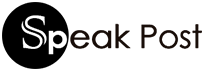

2 Comments
Extreamly pathetic and true
ReplyDeleteTotally irresponsible and arrogants they are
ReplyDelete